

The first step you have to take is to download GSM Flasher FRP Reactivation Lock Remover Pro on your PC. If you want to utilize the tool, these are the things you need to do: How to Remove FRP with the Help of GSM Flasher ToolĪs mentioned above, GSM Flasher tool is recommended for removing FRP locks on your device. Additionally, the setup, mode of use, and navigation of this tool are easy and straightforward. It is good for removing passwords, pattern lock, reactivation locks, and other kinds of locks that prevent you from using your Android device optimally. You need to download, install, and run this tool on your computer before using it to unlock your mobile device. The GSM Flasher is a special software designed for unlocking or bypassing FRP and ADB locks on Android devices. Is There An Alternative Tool to Replace GSM Flasher ADB Bypass FRP Tool? How to Remove FRP with the Help of GSM Flasher Tool Well, you don’t have to get worked up over this as you can use GSM flasher or some other tools to recover your device. Whether you have lost your phone or forgotten your Google account login details, your device may be locked by FRP.
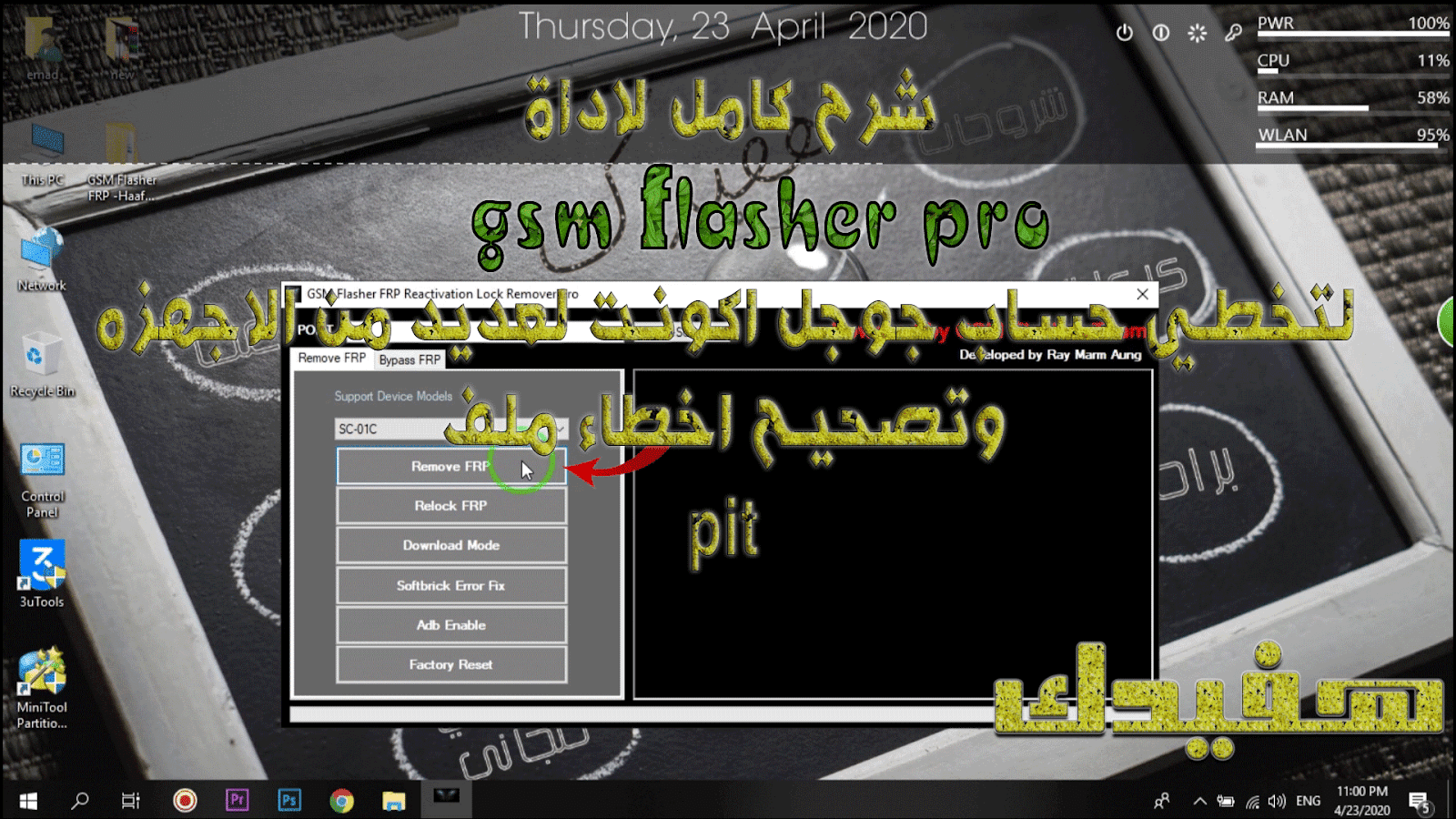

Bypass Samsung PIN, Password, Pattern and Fingerprint.Bypass Samsung Galaxy without Losing Data.Bypass Samsung Lock Screen without Losing Data.


 0 kommentar(er)
0 kommentar(er)
